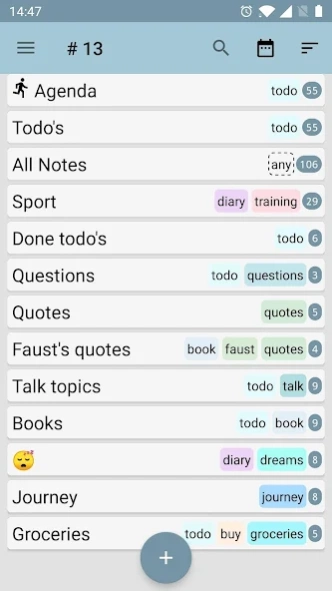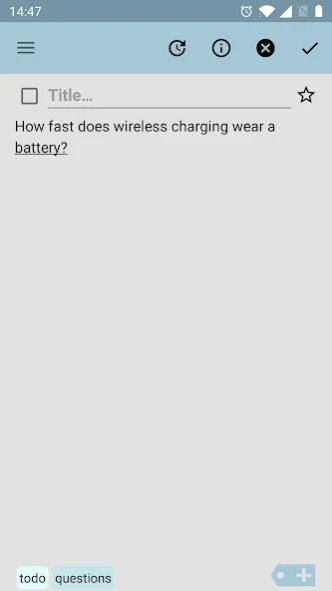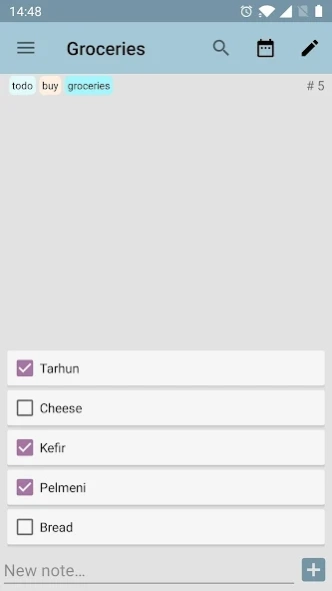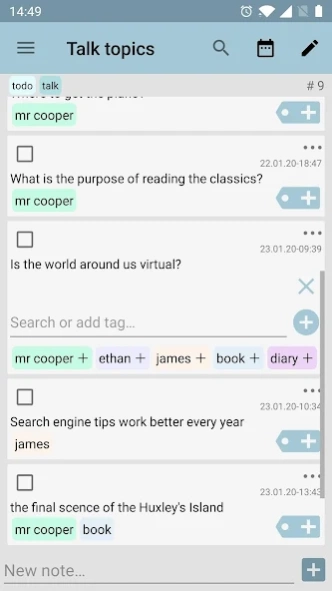Unotes - notes with tags 1.7.0
Free Version
Publisher Description
Unotes - notes with tags - Notes with tags
Unotes is a note taking application with focus on tags, speed and structure.
TAGS AND TIPS
Tag unstructured notes: relevant suggestions will simplify the search and adding.
Review your ideas that are close in meaning together: the search suggestions will find the necessary context for you.
SPEED
Record urgent thoughts and go back to your activities: you can add tags later.
Make notes on the go: the notification widget will allow you to add insights, even without entering the application.
STRUCTURE
Use filtering to find and display what you need at the moment: the tags will set the context, and done tasks can be hidden. This is more convenient than going through nested folders.
Add ideas and actions directly to the needed context: filter tags will appear in the note automatically.
CALENDAR
Visualize the dynamics of note taking: the calendar will show the frequency of use of tags.
Find the context of the recorded observations: transition to a specific day from the calendar will help to do it faster.
About Unotes - notes with tags
Unotes - notes with tags is a free app for Android published in the PIMS & Calendars list of apps, part of Business.
The company that develops Unotes - notes with tags is evjava. The latest version released by its developer is 1.7.0.
To install Unotes - notes with tags on your Android device, just click the green Continue To App button above to start the installation process. The app is listed on our website since 2024-03-20 and was downloaded 1 times. We have already checked if the download link is safe, however for your own protection we recommend that you scan the downloaded app with your antivirus. Your antivirus may detect the Unotes - notes with tags as malware as malware if the download link to com.evjava.android.unotes is broken.
How to install Unotes - notes with tags on your Android device:
- Click on the Continue To App button on our website. This will redirect you to Google Play.
- Once the Unotes - notes with tags is shown in the Google Play listing of your Android device, you can start its download and installation. Tap on the Install button located below the search bar and to the right of the app icon.
- A pop-up window with the permissions required by Unotes - notes with tags will be shown. Click on Accept to continue the process.
- Unotes - notes with tags will be downloaded onto your device, displaying a progress. Once the download completes, the installation will start and you'll get a notification after the installation is finished.